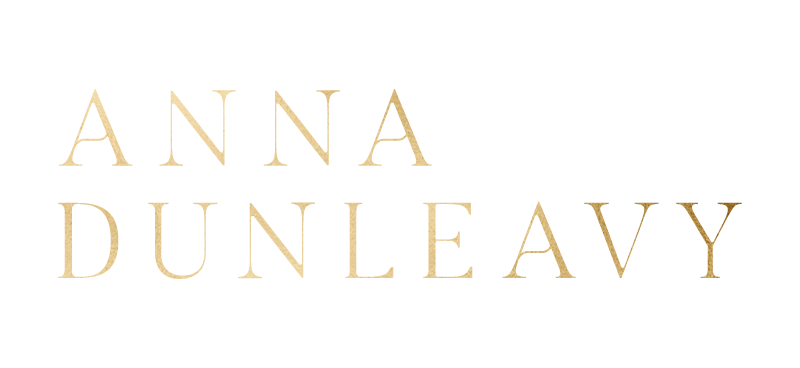So you want to start a podcast! I’ve spoken to many people lately who would like to start their own podcast but have no idea where to begin. If you feel overwhelmed and out of your depth, then trust me, you’re not alone!
When I first had the idea of starting a podcast, it felt completely unachievable. I had so many doubts running through my head and the technology side of things scared me, too, because I didn’t exactly know what it would entail.
That’s why I wanted to talk you through how I started my podcast, just in case you find yourself wanting to start one, too. Before we dive in, I just wanted to give a huge shout out to Olivia Bossert and Julia Day, both of whom have their own podcasts, and who were really helpful in sharing their wisdom with me. If it wasn’t for them, the Fearless Hustle Collective podcast probably wouldn’t exist today. I’d also like to point out that I am no expert when it comes to podcasting - these are the steps I have taken to make this idea a reality, but as with anything, there are multiple ways in which you could bring your podcast to life.
Start with an idea
First things first, you need to have a pretty good idea of what the podcast is going to be about. Who is the audience? Is there a specific industry you’ll be aiming it towards? Some brainstorming and mind mapping might come in handy here, to clearly define the topics you’ll want to be focusing on. This will really help with planning your episode content later down the line. Who is your current audience on your social media channels? Chances are you’ll want to be focusing your efforts on them.
The basics
To get started, you will need some basic equipment, although I know that some podcast hosts choose to use their iPhone headphones and those seem to work pretty well too. I’m no technology snob so no judgement here! I record all of my podcast episodes over Skype, because personally this suits me best. Many podcast hosts choose to record the episodes in real life, and whilst I think it can lead to more natural conversations, I simply wouldn’t have the time to travel to guests. Skype to the rescue!
This is what you will need:
Microphone
Headphones
Recording software
Editing software
Hosting
The first on the list is the microphone. I use the Blue Snowball mic and I’m really happy with the quality of sound. Amazon sometimes have a sale on, so keep an eye out for some deals! Next up are the headphones - you want to make sure you’re listening through headphones as this will improve sound quality. Listening through your computer’s speakers would introduce feedback into the recording and we want to avoid that.
Next up is the recording software. Olivia Bossert kindly recommended eCamm - a recording software for Skype. You can set the calls to be recorded automatically, with the files saved on your computer. I would also recommend backing these up, whether that’s on an external hard drive or in the cloud, especially if you’re recording content months in advance. eCamm costs $40, and there may be other, cheaper alternatives out there. It’s also possible to record calls within Skype itself, but I haven’t used this option myself.
These files are then brought into the editing software of your choice. The common ones include Audacity and, if you’re a Mac user, Garage Band. I downloaded both, but ultimately chose to use Garage Band because I found it easier to learn. Whichever software you end up using, there are hundreds of videos on YouTube to help you get started.
If editing feels a little too overwhelming (it’s not that scary, I promise!), there is, of course, the option of outsourcing. There are many services out there, with prices ranging from £50-£80 per episode. If you aim to get sponsors to support your podcast, this might be a good option to ensure everything is done professionally. However, for most of us, this may not be possible, and therefore keeping the editing in-house will keep your costs down. Allow up to two hours for each episode, although as you get more efficient, this will definitely improve. Tip: I like to get on with other tasks whilst I’m listening back to the recording to make the most of my time.
If you’d like to include some intro music, Musicbed and AudioJungle are a good place to start. Prepare to listen to many tracks, settling for some average tune after hours of listening, trying to find the right track.
Now onto the (almost) final step when it comes to creating your podcast - the hosting. There are tens, if not hundreds, of hosting options out there. I recommend taking a look at Alex Kontis’ blog post where he compares all the different providers. I chose to use Soundcloud to begin with, not realising that their free limit is actually very small. I ended up paying for the full year of hosting with Soundcloud to avoid having to switch hosts mid season, but if I were to do it again, I’d definitely follow some of Alex’s recommendations instead.
Inviting guests
Of course, there are other things to consider when creating a podcast. Inviting guests would be one of them! Unless you want to focus on solo episodes only, you will need to put together a list of potential guests you would like to invite. You may already have an idea as to the type of guests you’d like to interview. If the whole interview scenario scares you, I would highly recommend picking a few guests you already know and are familiar with. The conversation will flow more easily and it will help with the nerves. One of the first episodes I recorded was with Sara Tasker, and I was SO nervous - it really showed.
Pitching to guests doesn’t have to be hard - it takes a simple e-mail explaining what you’re doing, and why you think they would be a good fit for your show. Mention a few topics you would like to cover and you’re good to go! If the guest accepts (which they almost always do!), I follow up with a pre-prepared e-mail mentioning things like sound quality and background noise, as well as my Skype details and a list of possible questions. That way, there are no surprises and this really helps me to stay focused during the conversation. Of course, you may choose to just see where the conversation goes without any pre-prepared questions. Do what feels right to you!
Sara Tasker gave me the brilliant tip of using Calendly to schedule the calls - this has been a huge time saver and it’s free, too! I attach my Calendly link in the initial e-mail to save everyone time.
Most guests are really excited to be on a podcast and I’ve always found that it’s mutually beneficial, as you get to share your audiences with each other. I don’t pay my guests to come on the podcast, and this seems to be the industry standard, so once you’ve committed to the initial cost of setting up, there aren’t many ongoing costs (with the exception of hosting).
Nearly there!
Phew - we’ve covered a lot of ground here! I realise as I type this that this could easily be made into an e-course, as I could go into much more detail for each of the sections covered here.
There’s just a couple of other things to consider. You will need to come up with a graphic for the podcast, but don’t worry - you don’t have to get too fancy. A simple photo or text will do, or, if you can, get an artist or graphic designer involved to make it really eye catching.
I also recommend creating show notes for each episode, too. This can be done in the form of a blog post on your website, giving a brief introduction of your guest, what the episode is about, with any links you might want to include.
Putting it out there
OKAY - now that your podcast is ready to share with the world, you’ll want to submit it to places like iTunes and Stitcher. Don’t make the same mistake I did and wait until the day before your launch to submit it to iTunes. Thankfully, iTunes accepted my podcasts really quickly, and it was live that very day. However, you want to make sure you give yourself plenty of time to submit, as some shows take anything from a few days to a few weeks to be accepted. To optimise your chances of a successful launch, I’d highly recommend making sure your show is on iTunes in plenty of time.
And that’s it! You have yourself a podcast! I won’t pretend that creating a podcast, and regularly recording and editing content isn’t a lot of work. Because it is. But the benefits far outweigh the negatives, and I’m forever thankful to the people who gave me that extra nudge and encouraged me to just go for it. The podcast has brought some wonderful people into my life through the conversations I’ve had. It’s also grown my audience much faster than I ever could with blogging alone. If you’ve been thinking of starting your own podcast, consider this a small nudge from the universe to just go and DO IT!
Until next time,
Anna x